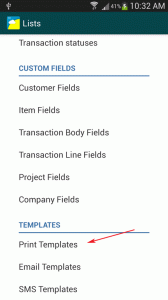
1. Go to Home > Menu > Lists > Print Templates
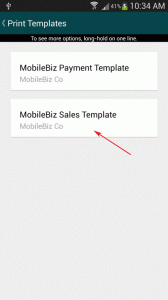
2. Click on MobileBiz Sales Template.
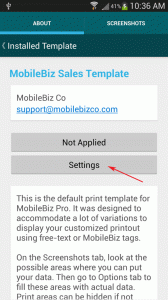
3. Then click on the Settings button.
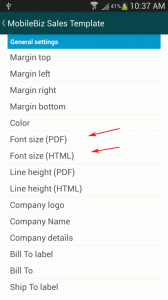
4. Then update the
FONT SIZE (PDF) for PDF printout.
5. Or update the
FONT SIZE (HTML) for HTML printout
6. Then run again the invoice printout.