Note: Currency symbol like $ sign are not allowed on the printout. So as an alternative, we recommend the use of currency label(USD).
Adding currency label on Sales totals:
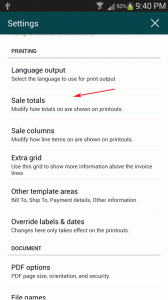
1. Go to Home > Menu > Settings > Sales totals.
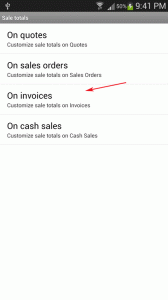
2. Choose for the specific transaction to apply the currency label (ex. On invoice)
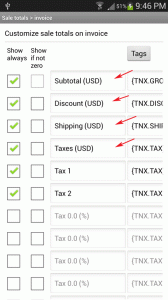
3. Update the ff:
– Subtotal (USD)
– Discount (USD)
– Shipping (USD)
– Taxes (USD)
– TOTAL (USD)
4. Then click on SAVE button.
Adding currency label on Sales Columns:
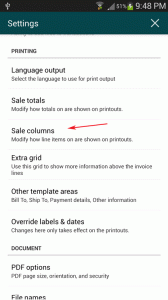
1. Go to Home > Menu > Settings > Sales columns.
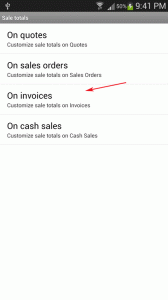
2. Choose for the specific transaction to apply the currency label (ex. On invoice)
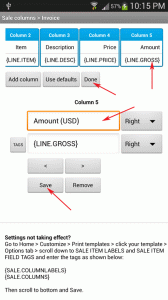
3. Click on the Amount.
4. Then update it to Amount (USD).
5. Click on Save button > Then Done.
Final output after the changes: