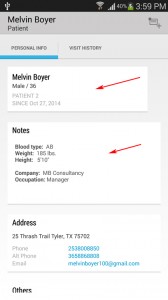
(2) Then click on the Name section to change the first or last name of the patient.
(3) Then click on the Notes section to update the note details.
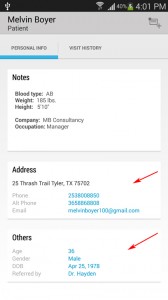
(4) Then click on the Address section to update the Address, phone and emails of the patient.
(5) Then click on the Others section to update the Age, Gender, Date of Birth and Referred by details.