
(1) Click on the PATIENTS Tab > Then click on the + icon.

(2) Then click on Contacts.. button to choose from your phone contacts.
(3) Or Enter the first and last name. > Then click on the Done button.
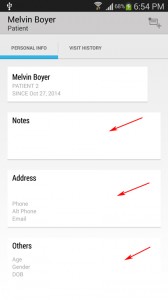
(4) Click on Notes, Address and Others section to enter their details.