Taxes and Discounts are used when patients are billed and invoices are created.
Setting them up will affect the behavior of the invoice.
To configure the taxes and invoice, please follow this guide:
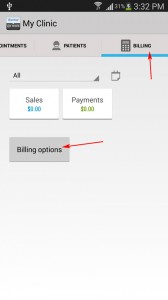
(1) Click on the BILLING tab > then click on the Billing options button
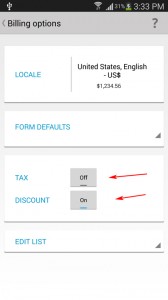
(2) Activate or Deactivate the Tax and Discount by click on the On and Off buttons.
When both Taxes and Discounts are inactive, the entries for these will be not displayed.

(1) Click an appointment.
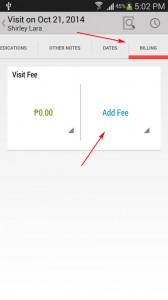
(2) Click on the BILLING tab > then click on Add Fee
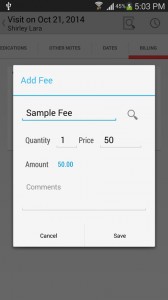
(3) Discounts and Taxes are not available for this invoice.
But when both Taxes and Discounts are active, the entries for these will be displayed.

(1) Click an appointment.
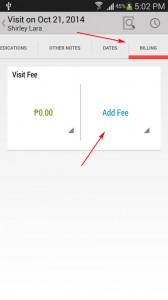
(2) Click on the BILLING tab > then click on Add Fee
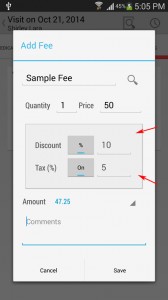
(3) Taxes and discounts are displayed and user can enter values.