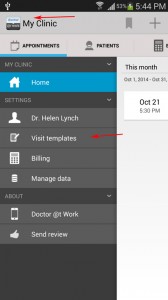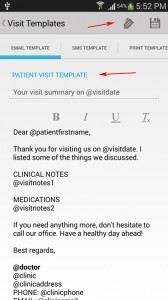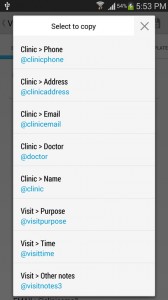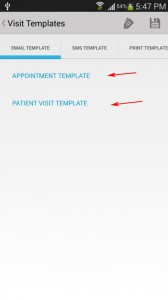
(2) Then under EMAIL TEMPLATES tab, click on APPOINTMENT TEMPLATE or PATIENT VISIT TEMPLATE to view their details.
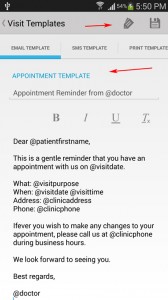
(3) The APPOINTMENT TEMPLATE will be use to send an email reminder to the patient. Please refer to this link on how to send the reminder to the patient.