Assumption:
1) Dropbox account is already linked with Invoice King app. If this has not been configured, please click on this link.
2) Backup file has been created. If you have not created a backup, please refer to this link.
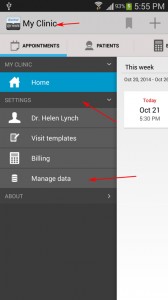
(1) Go to Home > Menu > SETTINGS > Manage data

(2) Then click on the My Backups link.

(3) Then click on the topmost file to restore the latest backup.

(4) Then a confirmation window will be displayed. Click on the Yes to proceed.
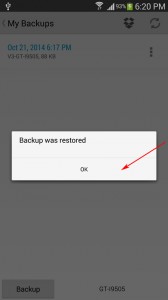
(5) Your backup has now been restored to the app.
(6) Click on Ok button to continue.