After installing MobileBiz Pro, you will need to setup your company:
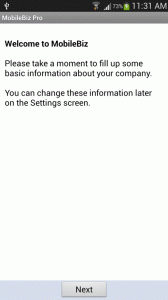
1.) Open Mobliebiz Pro. It will display a welcome screen.
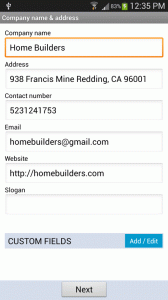
2.) Enter basic information about your company.
3.) Then click on Next button
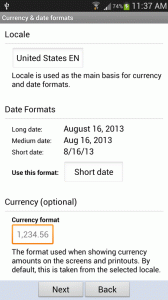
4.) Then setup Currency and locale settings.
5.) Then click on Next button.
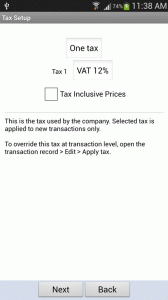
6.) Then setup Tax used by the company.
7.) Then click on Next button.
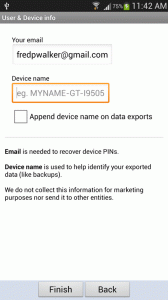
8.) Then Enter your device name.
9.) Then click on Finish button to complete the setup.
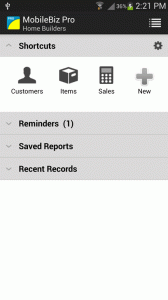
10.) You can now start using the app to create item, customers and invoices.