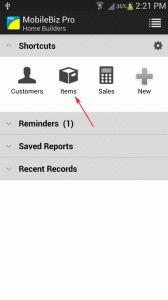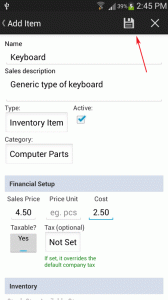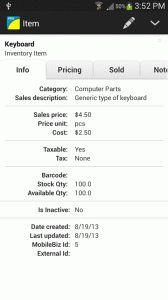Item details
- Name – Name of the item.
- Description – Description about the item.
- Types :
Non-inventory item – ex. Car rental.
Inventory Item – affects the inventory count. ex Laptop
Service Item – ex. Computer Repair
Shipping Item – ex. Shipping packages
Description Item – Additional details like special deals or agreement that needed to be displayed in the invoices.
- Category – use to organized and categorized different items.
- Sales Price – The selling price of the item.
- Cost (optional) – The actual cost of the item.
- Stock Qty – Total Hands on Quantity
- Available Qty – Total Available Quantity.
- Custom Fields – use to extend item information. Please see the topic “About Custom Fields” for more detail.