
(1) Go to Home > Click on ITEMS tab
(2) Then click on the item to be updated
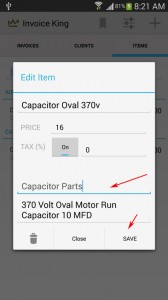
(3) Then enter the field you want to update. ex. Category field
(4) Then click on the Save button to save the changes.

(5) When you try to view the list of items, it will place the item into the new category.