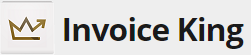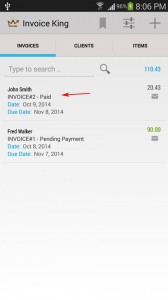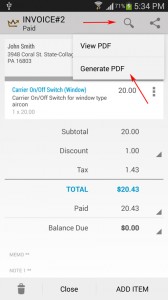Note: The app only generate PDF printout. To print it on a printer, you will need to install a 3rd party app that can link your device with the actual printer. You can try installing “Printer Share” app as it support a number of printers.
Assumption: “Printer Share” is already installed on your device and have linked to your printer.
Assumption: “Printer Share” is already installed on your device and have linked to your printer.