Assumption:
1) Dropbox account is already linked with Invoice King app. If this has not been configured, please click on this link.
2) Backup file has been created. If you have not created a backup, please refer to this link
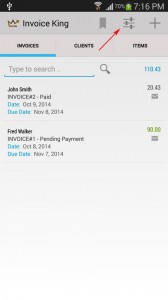
(1) Go to Home > Click on Settings.
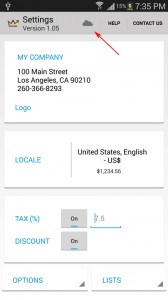
(2) Then click on the Cloud Icon
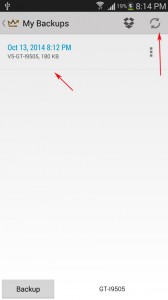
(3) Then choose the backup to restore.
(4) Click on the backup file.

(5) Then click on Yes to continue
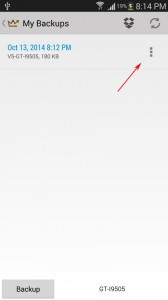
(6) Or you can also click on the menu of the backup.

(7) Then choose either to Restore or Delete the backup file