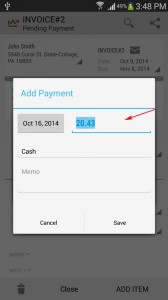
(4) By default, the amount field is populated based on the total due.
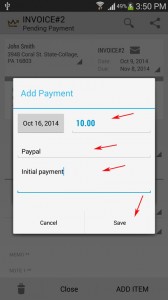
(5) You can change it based on the actual value of payment.
(6) Then enter the payment type and add memo to describe the payment.
(7) Then click on Save button.
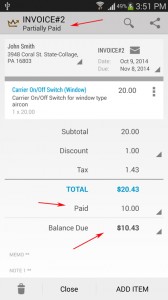
(8) Once payment have been accepted, the status of the invoice will change.
If payment is incomplete the status will become Partially Paid. Then the Paid and Balance Due section will be updated accordingly.
(9) To add another payment, click on the Paid section.
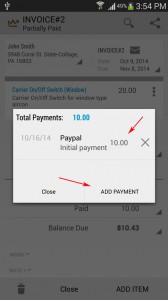
(10) The app will display the list of payments made.
(11) Click on the Add Payment to create another payment.
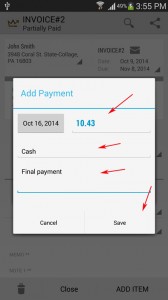
(12) Enter Payment amount, Payment type and Memo > Then click on the Save button
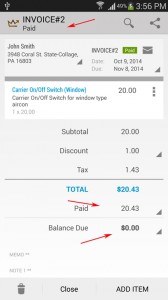
(13) Once payments have been completed, the status of the invoice will change to Paid. And Balance Due will become 0.00