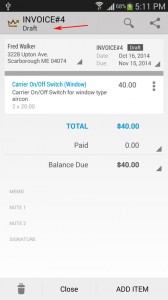
(1) On initial creation of invoice, the default status assigned is Draft.
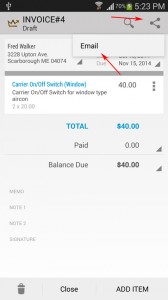
(2) Then to change the draft status to active, you can try to send the email to the customer. – Click on Share icon > Email.
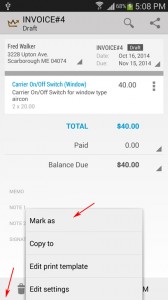
(3) Or you can manually set the status. – Click on the overflow button menu > Mark as